VisionGauge® OnLine version 14.38, dated November 30th, 2020, is available for download.
The following enhancements have been added:
The Numerical and String Variable windows in the main VisionGauge OnLine menu now include an option to “Load” a previously saved set of Numerical or String variables. The same menu allows users to “Save” the current set of variables.
The Program Toolbox “Numerical & String Variables” step options have been greatly expanded to allow the following operations:
- Set a String/Numerical Variable to 1) a user-defined value, 2) the most recent value from a Data Group, or 3) the current date, time, or both
- Combine two String Variables into a single result (a user-defined delimiter between the variables is optional)
- Append the following data onto the end of an existing String Variables: 1) a user-defined value, 2) another String Variable, or 3) the current date, time, or both (a user-defined delimiter between the variables is optional)
- Clear the current set of Numerical or String Variables
- Save the current set of Numerical or String Variables
- Load a previously saved set of Numerical or String Variables
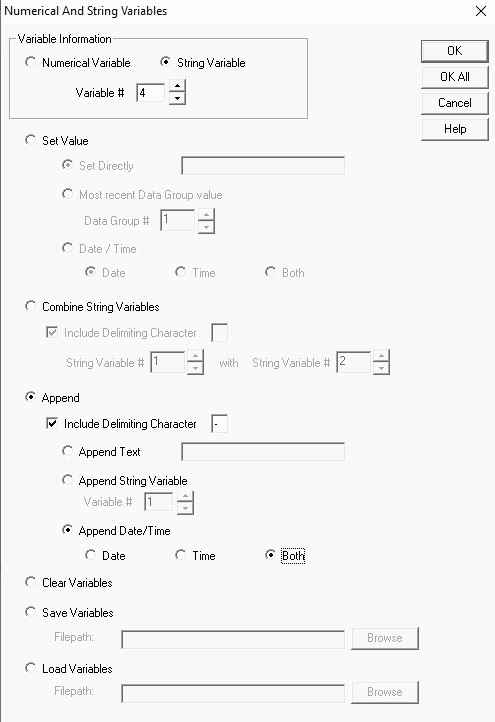
These features can be very useful for recording and indexing a variety of parameters for automated inspection, as well as giving greater capabilities to tracking and tagging inspected parts/batches, logging operator information, and more.
The DXF Overlay Toolbox Correspondence file has been updated to recognize mixed-case lettering for the index value.