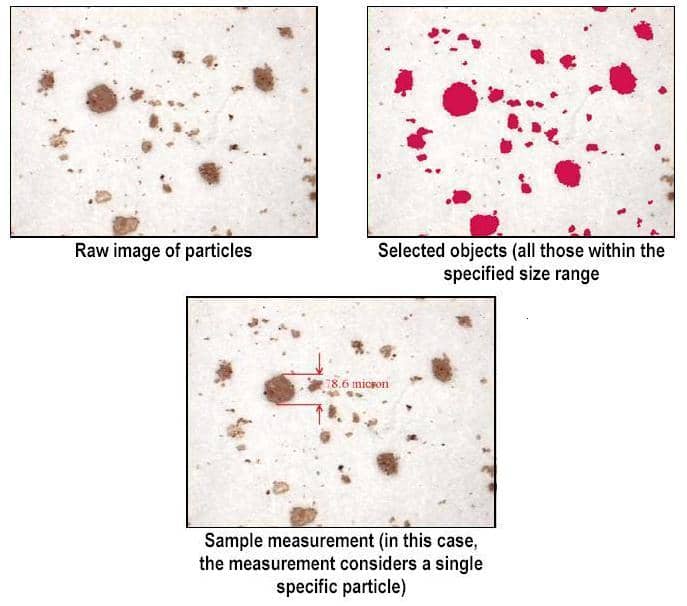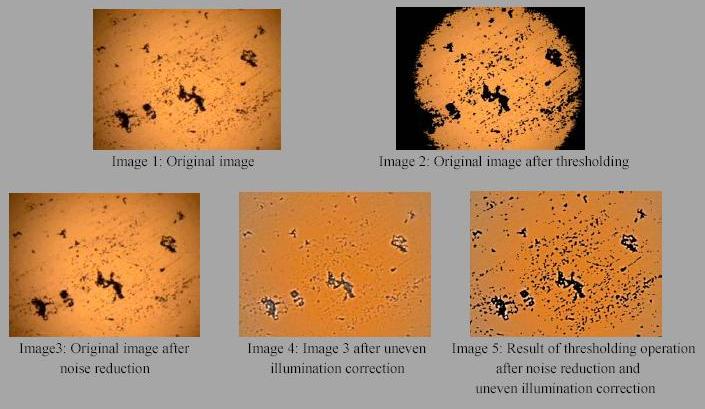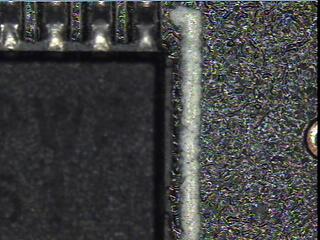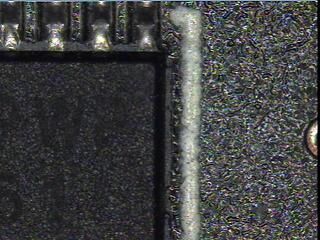VisionGauge® Counting & Sizing and Image Analysis/Processing Tools
VisionGauge® Counting & Sizing (Blob Analysis)
Reliable object thresholding and analysis:
VisionGauge®’s powerful and easy-to-use "Counting & Sizing" feature will let you analyze particles, grains, inclusions, cells, and other similar objects.
You can separate the objects from the image background based on either red, green, or blue channel values as well as luminance, intensity, hue, or saturation values. Using both lower and upper limits, you define where the objects are located in the histogram. Once you have set this range, you can also set limits on the object area. Once again, both lower and upper limits are available (i.e. you can instruct VisionGauge® to only consider those objects that have an area greater or equal to a certain lower limit and smaller or equal to a certain upper limit).
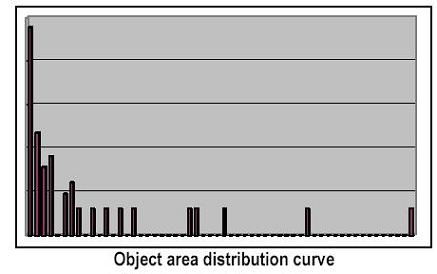
You can define a region of interest in order to limit the "Counting & Sizing" tool’s scope to a user-selected portion of the image rather than the entire image. These limits can be entered manually or drawn directly onto the image. This blob analysis software tool can also be instructed to remove individual particles from the sample and to disregard any objects that touch region of interest’s borders.
The "Counting & Sizing" tool can also be used to obtain information about individual objects. You can easily obtain the area, projection, and the equivalent diameter of an object simply by clicking on it.
All of these adjustments are very easy to carry out because, as you work and refine the different parameters, VisionGauge® interactively updates all of the numerical results and graphs as well as the image of the individual objects. Results include the number of objects, the minimum, maximum, average, and median object areas, as well as the object area distribution curve.
Download a .pdf with information about VisionGauge®'s Counting & Sizing tool
Image Processing Software Tools for Image Analysis
Powerful & easy to use:
VisionGauge® has a broad set of powerful and easy-to-use image processing software tools that allow you to "clean-up" images that cannot be properly dealt with by the image analysis tools and transform them into imagery that can be successfully analyzed reliably.
For example, the images below illustrate the dramatic improvement obtained by proper image pre-processing using VisionGauge®'s noise reduction and uneven illumination correction tools.
As can be seen in Image 2, it is impossible to apply a unique threshold value across the entire image to successfully extract the objects from the image background. However, Image 5 shows that - using VisionGauge®'s Counting & Sizing tool - the objects can be separated easily & reliably from the image background after applying VisionGauge®'s noise reduction & uneven illumination correction tools.
Download a .pdf with information about VisionGauge®'s Image Processing For Image Analysis software tools.
Focused-Based Image Blending ("Perfect focus")
You can use this tool to combine two or more partially-focused images into one fully-focused image! This is extremely useful in applications where your instrument's optical depth-of-field is less than the height of the features and topography on the sample.
This fully-automatic image focus blending tool works on color as well as greyscale images, and there is no limit on the number of component images that you can use.
Here's a simple example:
With this tool, you can choose from 4 different automatic image blending algorithms:
- Best focus
- Weighted focus
- Power-weighted focus, and
- Adaptive (i.e. neighborhood-weighted best focus).
In practice, the 4th algorithm generally gives excellent results (and is always active by default), but the other 3 schemes are also available to give advanced users a maximum level of flexibility.
Download a .pdf with information about VisionGauge®'s Focus-Based Image Blending Tool.